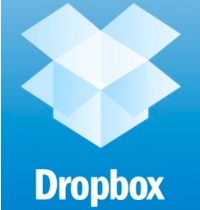
Dropbox is not a Christian application, but it is free and it is one that will be useful for many people. DropBox in its simplest form lets you backup files (2GBs) from your computer online, and then share them with others if you like.
I go through a few of the ways you might use dropbox below – but one of the things I love about dropbox is that it is really easy to use. Just put it in your dropbox folder and they do the rest!
Back it up – don’t lose it!
Until you’ve lost all of your data when your computer crashes, we can tend to be a bit too relaxed about backing up our data. DropBox will not be the end to all of your backup needs – but it is good for critical files. By keeping copies of your key files in dropbox you know they will be available whatever happens. If my house burnt down and I lost my computer and other backups – any files held online will be safe.
Most people I know don’t even have a backup plan – so using dropbox would be a good start.
Access you information anywhere
Because of the DrobBox website (and iPhone application if you have an iPhone) you can access the files you have put in dropbox anywhere you are – as long as you have an internet connection. If you have two computers you can use dropbox to make sure certain files are always available to you.
Share it with others
You can share any folders you like with people either by making the whole folder public, or by sharing with specific people. This is a really handy feature, so you could for instance store important Church documents where a few people can access it. Or rather than email huge files to each other you can use dropbox to easily transfer them
I need more than 2GBs
With the free account you get 2GBs of free space. If you need a lot more you will probably need a paid account. But there are ways to get more free space by linking it to your facebook account, taking part in competitions or by recommending friends to join. You can add quite a lot this way – up to over 10GBs I think.
Disclaimer – the links on this page will benefit me!
If you sign up for DropBox with the links on this page I will receive some extra free space. If you don’t want me to, just google dropbox and sign up there.
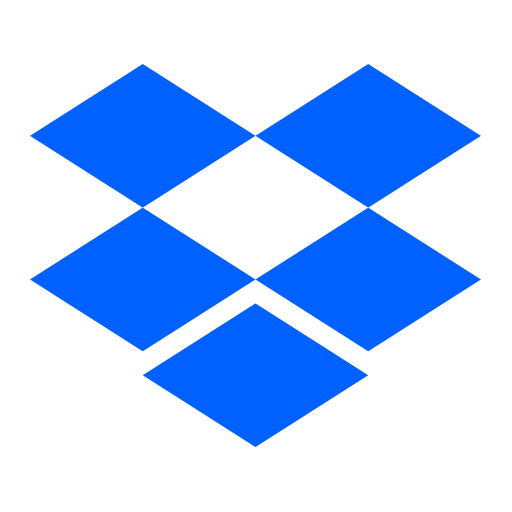

 User rating:
User rating:


Back it up – don’t loose it!
Should read
Back it up – don’t lose it!
good post. Thanks.
Why settle for just free online storage and backup? Online storage and backup is included with ChurchDB -free. ChurchDB is an online church management system that (1) saves you time, (2) reduces your expenses, and (3) increases your revenues. ChurchDB includes lots of free stuff like online storage and backup
To find out how you can get something more than free please check out http://www.churchdb.com/info/Payforit.asp
We’ve been using ChurchDB for over 9 years and it is a great system!
@Bill because you have to PAY for ChurchDB
What if all you need is backup? Then you don’t need ChurchDB
I’ve been very happy with the hand e holder for iPad. I use it with the iPad 2. It definitely helps me keep hold of the iPad as I walk around the building. My hand doesn’t get tired from holding it, and I can easily display the screen to illustrate my points. I’ve received a lot of questions about the holder, and I have been happy to point people to the website for more information. It’s definitely made my use of the iPad easier than I thought possible.
Just keep this in mind; do not trust any cloud service to protect your privacy. They are required by law to hand over info on any account on their service, if any govt agent/agency requests for it.