ESV iPhone Application
main website
Review based on version 1.4.4
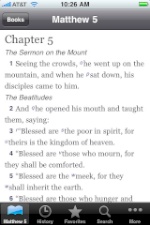 The free ESV iPhone application is an almost perfect example of how to write an application for the iPhone, iPod Touch or iPad. Of course though, no matter how good any application is, it is only as good as the content on it. Whilst our choice of bible version can be an emotive choice for some, the ESV translation is regarded as a superb modern translation of the bible. Therefore, whilst some other free applications many offer a wider selection of bible translations, don’t let that put you off checking out the free ESV bible. In fact, it is my bible software of choice on my iPod Touch for the reasons I delve into further in this review…
The free ESV iPhone application is an almost perfect example of how to write an application for the iPhone, iPod Touch or iPad. Of course though, no matter how good any application is, it is only as good as the content on it. Whilst our choice of bible version can be an emotive choice for some, the ESV translation is regarded as a superb modern translation of the bible. Therefore, whilst some other free applications many offer a wider selection of bible translations, don’t let that put you off checking out the free ESV bible. In fact, it is my bible software of choice on my iPod Touch for the reasons I delve into further in this review…
It is simple and it “just works”
Many software products are over complicated in order to provide a massive array of options that are rarely used. Sometimes this is great – but the ESV iPhone application keeps things simple and provides a very user friendly experience.
When your using an iPhone with its small screen size I find this approach vital – and indeed it does echo the style of many of the native applications Apple provide.
It looks good
This approach of simplicity helps provide a sleek design which is very easy and enjoyable to read with. When you are scrolling through the text, the menu options disappear meaning get a full screen of the bible with no distractions.
Cross references add depth to your reading
On other iPhone bibles I rarely tend to click on cross references as either you loose your initial place, or just loose the flow of what you are reading. On the ESV application though it is implemented very well. If you click on any verse whilst reading it you are presented with a few options, including any verses that may be related to it. As with a printed bible there is a little letter in the text so you know when there is something related to it. Simply click on the verse you want to look at and you taken to the related verse, where you can then read it and see the context of the verse. Then, when you want to go back to your study just click on the prominent option to go back!
It sounds like that is nothing to shout home about, but it works so seamlessly that I use it all the time now. The fact that it is very quick to navigate around the bible means you can look at several verses with no fuss at all.
Notes, highlighting, favourites and history
From the same section on the ESV iPhone application that you can view cross reference, you can also access these other useful features. They are quite self explanatory. I tend to use the favourites options to tag any verses that I want to look again later as part of more detailed study – but you could also use it to build a big list of verses you love. Similarly the highlighting function is an easy way to distinguish verses, and you can also see a list of the verse you have selected.
The history function can be invaluable for those times you have looked at a cross reference but forgotten what it was.
I do not use the notes function much, but as with the rest of the application it is easy to use. It also just highlights the verse number if there is a note attached to a verse. So your bible reading is not going to be distracted by lots of icons if you like taking a lot of notes.
Some things that would be nice in the future?
Part of the beauty of the ESV iPhone application is its simplicity, but there are a few additional things that I think would really make it shine even more. Firstly, the notes are only held on your iPad, iPhone or iPod Touch. It would be great if they could be synchronised with the free ESV online bible. Secondly I would love to have some reading plans available to read the bible in a year.
It will be interesting to see how the ESV

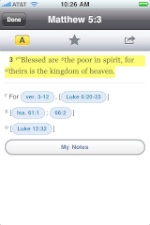


Hello! I just would like to give a huge thumbs up for the great info you have here on this post. I will be coming back to Granville Church of Christ :: Blog Archive :: Acts 16 When God Closes one door… for more soon.
Send me offline bible for my iPod touch/apple