Accordance iPhone Application
main website
This review is based on version 1.0.2
Accordance is well established with their paid for application on the Mac, and they have just released an iPhone version which is free to download with a small selection of books. Overall, it does feel like an early release for them. It is missing some features that you might expect, and also often frustrated me when I was trying to navigate it. However, I am looking forward to seeing how this application develops over the next few months as features are added and kinks ironed out.
Bibles
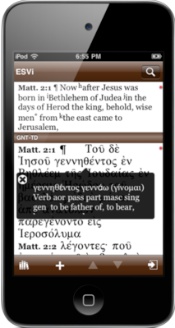 When you first download the Accordance iPhone application you have the ESV, WEB English Translations as well as very small samples of the Hebrew and Greek Bible.
When you first download the Accordance iPhone application you have the ESV, WEB English Translations as well as very small samples of the Hebrew and Greek Bible.
However, if you sign up for a free account (you will be prompted when you start the application on your iPhone) then you can access more free content by installing the iOS Starter Collection. It took me a while to find this. When you are in the library screen click on the downward arrow on the bottom left. Next select the bullet point to the left of iOS Starter Collection (it should show a green tick, and then tap the icon on the bottom right.
Once you’ve done that you will also have access to the KJVS (KJV with Strong’s numbers), KJVA (Apocrypha) and ASV. It also includes a French, Italian, German and Spanish bible.
Dictionaries & Books
As with the bibles, you start with a small collection which can be expanded with the Accordance iOS starter pack.
Once added you will have access to:
- Strong’s Dictionaries (Greek & Hebrew)
- Easton’s Bible Dictionaries
- Hitchcock’s Bible Names Dictionary
- PhotoGuide Sample, which has photos of the Bible lands (Sample only)
- Nave’s Topical Library
Using the split screen
 More and more iPhone and iPod Touch bible software applications are offering split screen functionality now, which is particularly useful on iPads. Unlike others though, with Accordance many additional features are included here.
More and more iPhone and iPod Touch bible software applications are offering split screen functionality now, which is particularly useful on iPads. Unlike others though, with Accordance many additional features are included here.
It is in the split screen you can read commentaries side by side, write your notes, or review cross references within the bible. It is good that you can have a different sized font on the second screen, so you can have more space for the main bible text and less for the cross references.
Greek & Hebrew?
There are very small extracts of the Greek and Hebrew bibles which are not really long enough to be of much use (other than to show you how it function if you purchased them). And whilst it feels like there is a lot of power in this application I couldn’t quite seem to get to it.
For instance, when you tap and hold on a word in the ESV text it pops up the Strong’s number, and the Greek or Hebrew word that it was translated from. Very useful, especially when you remember you have downloaded a Strong’s Dictionary. However, you can’t then click though from this pop up to the actual original word. The only way I was able to to do it was to open the Strong’s Dictionary and then either search for the word that I had copied on to the clipboard or find it in the index (which is tricky if your Greek or Hebrew aren’t too strong).
Maybe I’m missing something in the technique, but I couldn’t really be bothered to go through that technique every time. Hopefully in future releases Accordance will come up with a way to click through more easily.
Tricky to use?
I found the same thing with the Easton’s Dictionary and Hitchcock’s Bible Names Dictionary. The only way to get to them is through manually opening them up and searching them. I tried a variety of different clicks but couldn’t seem to find a quicker way. Worse though, when you then go back to the bible text it has reverted back to Genesis 1:1! Hopefully this will be fixed soon.
This is a real shame as it leaves the books somewhat redundant. You have to really want to find out what a word is or what Bethlehem looks like to stop your study and go and find out.
The actual application is very fast, with no noticeable delay when you move between books, and the graphical design is good. This bodes well for the future as presumably it is built on a good foundation of coding.
Missing Features?
Accordance is also one of the few iPhone bible applications that does not support bookmarks (or if it does I couldn’t find it), and there is also not the ability to add highlights or view a history of where you have been.

 (1 votes)
(1 votes)